Onboarding
To use the Walapay APIs, you'll need to go through the following steps:
- You will receive an email from the Walapay team to create your Team account.
- Once your account is created, you will have to complete the KYB link in the dashboard.
- While you wait for compliance to fully approve your account, you can already start testing in Sandbox (if conditionally approved by the Walapay team).
- Once your account is approved, you can obtain your production key.
1. Create Account
Please refer to the Onboarding Regions page for more information on which countries we support with respect to onboarding customers.
When you create an account, a Team will be created as well, allowing you to invite other team members to your account.
2. KYB Verification
Once you’ve confirmed your email and logged into your Walapay dashboard, you’ll notice a banner prompting you to go through Know Your Business (KYB).
KYB verification takes about 10-15 minutes to complete and 3-4 business days for compliance approval (up to 2 weeks if EDD is required). Note that Walapay allows you to onboard multiple corporate entities under one account; however, each entity will need to go through KYB.
Please get in touch at [email protected] for any compliance-related questions.
3. Sandbox Access
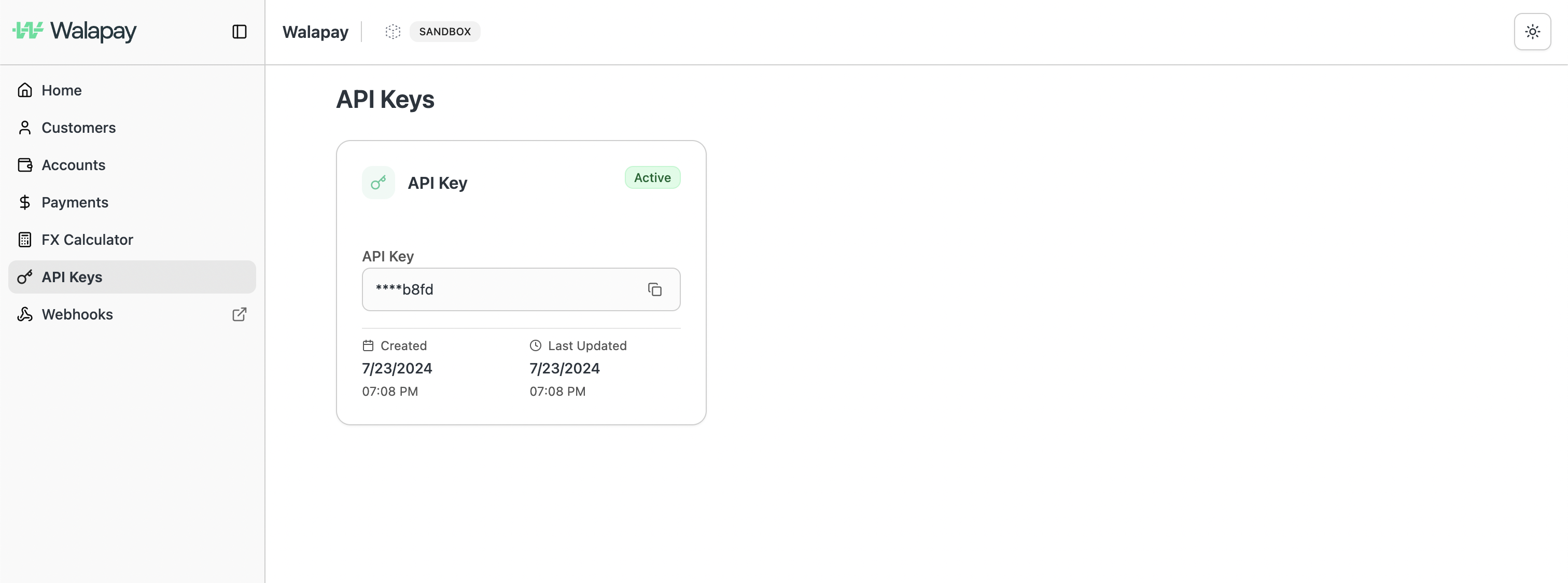
Once you’ve submitted your KYB package, you will receive Sandbox Environment access (if conditionally approved by the Walapay team). Navigate to the API Management tab on your dashboard to find your Sandbox key.
For more information on authentication and best practices for API key usage, please refer to Authentication.
4. Production Access
Once you’ve been approved by Walapay Compliance, you’ll receive a notification via email. You can then navigate back to the API Management tab to find a Production key ready to use.
If you have any questions on this process, please contact [email protected].
Updated 3 months ago
